Introduction to object-oriented programming
Let's dive into the basics of object-oriented programming, a programming style that helps us organize and manage our code more effectively. We will focus on representing ideas and information with objects, and then add functionality to our program using methods.
Object-oriented programming (OOP) is a way to break down complex problems into smaller, more manageable pieces. It does this by representing the different aspects of a problem as separate entities called objects. By doing this, we can create abstractions that simplify the problem-solving process.
To begin with, we identify the main ideas or components related to a problem. We then create structures in our code, called classes, to represent these ideas. Classes are like blueprints for creating objects, which are the actual instances of these ideas in our programs. These objects help us tackle the problem at hand by interacting and cooperating with one another.
The idea that "programs are built from small, clear, and cooperative objects" might not make perfect sense right now, but as we explore object-oriented programming further, this concept will become clearer and more intuitive.
Classes and Objects
We have already utilized some of Java's classes and objects. A class defines an object's attributes, such as its related information (instance variables), and its methods or commands. The object's internal state is determined by the values of its instance variables, while its functionality is determined by its methods.
A Method is a named piece of source code that can be called and is typically written inside a class. A method is always associated with a class and is frequently employed to modify the internal state of an instantiated object.
For example, Java's ArrayList class has been employed in our programs, with objects instantiated from it. Below, we create an ArrayList object named integers and add several integers to it.
// we create an object from the ArrayList class named integers
ArrayList<Integer> integers = new ArrayList<>();
// let's add the values 15, 34, 65, 111 to the integers object
integers.add(15);
integers.add(34);
integers.add(65);
integers.add(111);
// we print the size of the integers object
System.out.println(integers.size());An object is always instantiated by calling a method that created an object, i.e., a constructor by using the new keyword.
Creating Classes
In programming, a class defines the properties and behaviors of objects instantiated from it. The object's variables, also known as instance variables, describe the object's internal state, while its methods describe what the object can do.
To create our own classes, we need to define the variables that belong to them. We usually define a class to represent a meaningful entity, which can be a real-world object or concept. For example, if our program needs to process personal information, we can define a separate Person class consisting of methods and attributes related to an individual.
Now, let's get started. Assume that we have a project template that has an empty main program:
public class Main {
public static void main(String[] args) {
}
}Let us create a class named Person, for which we need to create a separate file called Person.java. As a result, our program will consist of two separate files, with the main program remaining in its own file. The Person.java file should initially contain the class definition, which is denoted by the keyword public class Person, along with the curly brackets that contain the class's contents.
public class Person {
}You can also draw a class diagram to depict a class. We'll become familiar with its notations as we go along. An empty person-named class looks like this:

A class defines the attributes and behaviors of objects that are instantiated from it. For our Person class, let's specify that each person object has a name and an age. We can represent the name as a string and the age as an integer. Let's add these attributes to our class blueprint:
public class Person {
private String name;
private int age;
}As mentioned earlier, each object created from the Person class has a name and an age. These variables are called instance variables, object fields, or object attributes.
To define these instance variables, we write them on separate lines following the class definition public class Person {. Each variable should be preceded by the private keyword. This keyword indicates that the variables are "hidden" inside the object and encapsulated within the class.
In a class diagram, the variables associated with the class are denoted as "variableName: variableType". The minus sign preceding the variable name indicates that the variable is encapsulated, meaning it has the private keyword.
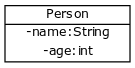
We have now defined a blueprint — a class — for the Person object. Each new Person object has the variables name and age, which are able to hold object-specific values. The "state" of a person consists of the values assigned to their name and age.
Defining a Constructor
To set an initial state for an object when it's created, we can use the new keyword to create a new instance of the object. Similar to objects created from pre-made Java classes, such as ArrayList, we can pass values to the variables of our Person object during instantiation.
For instance, when creating a new Person object, it's convenient to provide it with a name. Here's an example of how to do this:
public static void main(String[] args) {
Person ada = new Person("Ada");
// ...
}The process of creating this object is accomplished by defining a method, known as the constructor. The constructor is defined after the instance variables. Here is an example: consider the Person class, for which a constructor is defined to create a new Person object. Upon instantiation, the constructor initializes the age of the object to 0, and sets the name of the object to the string passed as a parameter.
public class Person {
private String name;
private int age;
public Person(String initialName) {
this.age = 0;
this.name = initialName;
}
}The constructor in any class must have the same name as the class. In the aforementioned Person class, the constructor will also be named Person. When defining the constructor, it is important to note that it takes in the name of the person object to be created as a parameter enclosed in parentheses following the constructor's name. Optional parameters are enclosed in parentheses and are followed by curly braces, which contain the program's source code executed when the constructor is called (e.g., new Person("Ada")).
It's worth noting that objects are always created using constructors. In the given example, the constructor includes the expression this.age = 0, which assigns a value of 0 to the newly created object's instance variable age. Similarly, this.name = initialName assigns the passed string as a parameter to the instance variable name of the created object.
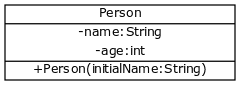
Defining Methods For an Object
Creating an object and initializing its variables is just the first step in using an object. To enable an object to perform operations, it must also have methods defined. A method is a named section of source code inside a class that can be called upon to execute certain tasks.
public class Person {
private String name;
private int age;
public Person(String initialName) {
this.age = 0;
this.name = initialName;
}
public void printPerson() {
System.out.println(this.name + ", age " + this.age + " years");
}
}A method is written inside the class, typically beneath the constructor. The method name is preceded by public void, since the method is intended to be visible to the outside world (public), and not return a value (void).
In addition to the class name, instance variables, and constructor, the class diagram now includes a new method called printPerson. In the diagram, the method is denoted with a + symbol preceding its name, indicating that it is a public method. Since the method takes no parameters, an empty set of parentheses is included after the method name. Finally, the method is marked with the keyword void, indicating that it does not return any value.
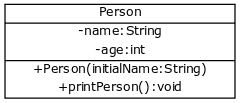
The printPerson method contains a single line of code that uses the instance variables name and age of the object. The internal implementation of the method is not specified in the class diagram. Instance variables are accessed using the this keyword, which refers to the current object. All of the object's variables are visible and accessible from within the method.
To demonstrate this method, we can create three Person objects in the main program and call the printPerson method on each object to print its details:
public class Main {
public static void main(String[] args) {
Person ada = new Person("Ada");
Person antti = new Person("Antti");
Person martin = new Person("Martin");
ada.printPerson();
antti.printPerson();
martin.printPerson();
}
}Prints:
Ada, age 0 years Antti, age 0 years Martin, age 0 years
Changing an Instance Variable's Value in a Method
Let's add a method to the previously created Person class that increments the age of the person by a year.
public class Person {
private String name;
private int age;
public Person(String initialName) {
this.age = 0;
this.name = initialName;
}
public void printPerson() {
System.out.println(this.name + ", age " + this.age + " years");
}
// growOlder() method has been added
public void growOlder() {
this.age = this.age + 1;
}
}The method is written inside the Person class, just as the printPerson method was. The method increments the value of the instance variable age by one.
The class diagram also gets an update.
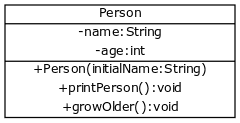
Let's call the method and see what happens:
public class Main {
public static void main(String[] args) {
Person ada = new Person("Ada");
Person antti = new Person("Antti");
ada.printPerson();
antti.printPerson();
System.out.println("");
ada.growOlder();
ada.growOlder();
ada.printPerson();
antti.printPerson();
}
}The program's print output is as follows:
Ada, age 0 years Antti, age 0 years
Ada, age 2 years Antti, age 0 years
That is to say that when the two objects are "born" they are both zero years old (this.age = 0; is executed in the constructor). The ada object's growOlder method is called twice. As the print output demonstrates, the age of Ada is 2 years after growing older. Calling the method on an object corresponding to Ada has no impact on the age of the other person object, since each object instantiated form a class has its own instance variables.
The method can also contain conditional statements and loops. The growOlder method below limits aging to 30 years.
public class Person {
private String name;
private int age;
public Person(String initialName) {
this.age = 0;
this.name = initialName;
}
public void printPerson() {
System.out.println(this.name + ", age " + this.age + " years");
}
// no one exceeds the age of 30
public void growOlder() {
if (this.age < 30) {
this.age = this.age + 1;
}
}
}Returning a Value From a Method
A value can be returned by a method. However, the methods that have been created in our objects until now have not returned anything, as indicated by the keyword void in their method definition.
public class Door {
public void knock() {
// ...
}
}The keyword void means that the method does not return a value.
To enable a method to return a value, the void keyword in the method signature must be replaced with the type of variable that will be returned. The following example demonstrates how the grade method in the Teacher class returns an integer (int) variable, which is always set to the value of 10 using the return statement:
public class Teacher {
public int grade() {
return 10;
}
}When called, the method mentioned above returns an int type variable with a value of 10. To use the returned value, it must be assigned to a variable using the equals sign, just like regular value assignment. Here is an example of how this can be done:
public static void main(String[] args) {
Teacher teacher = new Teacher();
int grading = teacher.grade();
System.out.println("The grade received is " + grading);
}The grade received is 10
The method's return value is assigned to a variable of type int value just as any other int value would be. The return value could also be used to form part of an expression.
public static void main(String[] args) {
Teacher first = new Teacher();
Teacher second = new Teacher();
Teacher third = new Teacher();
double average = (first.grade() + second.grade() + third.grade()) / 3.0;
System.out.println("Grading average " + average);
}Grading average 10.0
All the variables we've encountered so far can also be returned by a method. To summarize:
- A method that returns nothing has the
voidmodifier as the type of variable to be returned.
public void methodThatReturnsNothing() {
// the method body
}- A method that returns an integer variable has the
intmodifier as the type of variable to be returned.
public int methodThatReturnsAnInteger() {
// the method body, requires a return statement
}- A method that returns a string has the
Stringmodifier as the type of the variable to be returned
public String methodThatReturnsAString() {
// the method body, requires a return statement
}- A method that returns a double-precision number has the
doublemodifier as the type of the variable to be returned.
public double methodThatReturnsADouble() {
// the method body, requires a return statement
}Let's continue with the Person class and add a returnAge method that returns the person's age.
public class Person {
private String name;
private int age;
public Person(String initialName) {
this.age = 0;
this.name = initialName;
}
public void printPerson() {
System.out.println(this.name + ", age " + this.age + " years");
}
public void growOlder() {
if (this.age < 30) {
this.age = this.age + 1;
}
}
// the added method
public int returnAge() {
return this.age;
}
}So the class in its entirety is structured as follows:
![[Henkilo|-nimi:String;-ika:int|+Henkilo(String);+tulostaHenkilo():void;+vanhene():void;+palautaIka():int] [Henkilo|-nimi:String;-ika:int|+Henkilo(String);+tulostaHenkilo():void;+vanhene():void;+palautaIka():int]](/static/fcebdc79a79510eb0153f6ad9b287a62/8ff5a/part4.1-classdiagram-person-name-age-constructor-print-grow-return.png)
Let's illustrate how the method works:
public class Main {
public static void main(String[] args) {
Person pekka = new Person("Pekka");
Person antti = new Person("Antti");
pekka.growOlder();
pekka.growOlder();
antti.growOlder();
System.out.println("Pekka's age: " + pekka.returnAge());
System.out.println("Antti's age: " + antti.returnAge())
int combined = pekka.returnAge() + antti.returnAge();
System.out.println("Pekka's and Antti's combined age " + combined + " years");
}
}Pekka's age 2 Antti's age 1
Pekka's and Antti's combined age 3 years
As we have observed, methods can include any valid source code, such as conditionals, loops, and calls to other methods. In this example, we will create a method that checks if a person is of legal age and returns a boolean value (true if they are of legal age, and false if they are not).
public class Person {
// ...
public boolean isOfLegalAge() {
if (this.age < 18) {
return false;
}
return true;
}
/*
The method could have been written more succintly in the following way:
public boolean isOfLegalAge() {
return this.age >= 18;
}
*/
}And let's test it out:
public static void main(String[] args) {
Person pekka = new Person("Pekka");
Person antti = new Person("Antti");
int i = 0;
while (i < 30) {
pekka.growOlder();
i = i + 1;
}
antti.growOlder();
System.out.println("");
if (antti.isOfLegalAge()) {
System.out.print("of legal age: ");
antti.printPerson();
} else {
System.out.print("underage: ");
antti.printPerson();
}
if (pekka.isOfLegalAge()) {
System.out.print("of legal age: ");
pekka.printPerson();
} else {
System.out.print("underage: ");
pekka.printPerson();
}
}underage: Antti, age 1 years of legal age: Pekka, age 30 years
In the previous example, the Person class could only be printed in a way that included both the name and the age. However, in some situations, we may only need to know the name of an object. To address this need, we can create a separate method that returns only the name of the Person object. This method can be called from other parts of our program to obtain the name of the object without including the age. This added flexibility allows us to choose whether to display only the name or both the name and the age, depending on the needs of our program.
public class Person {
// ...
public String getName() {
return this.name;
}
}In Java, it is customary to name a method that returns an instance variable using the getVariableName naming convention. Such methods are called "getters". In the context of the Person class, getName is a more appropriate method name that conforms to this convention. Using this naming convention creates a more intuitive API, makes the code more readable, and is easier for other programmers to understand.
The class as a whole is now as follows:
![[Henkilo|-nimi:String;-ika:int|+Henkilo(String);+tulostaHenkilo():void;+vanhene():void;+palautaIka():int;+taysiIkainen():boolean;+getNimi():String] [Henkilo|-nimi:String;-ika:int|+Henkilo(String);+tulostaHenkilo():void;+vanhene():void;+palautaIka():int;+taysiIkainen():boolean;+getNimi():String]](/static/97f7907e2a6c29a78268ed63721a7438/8ff5a/part4.1-classdiagram-person-getters.png)
Let's mould the main program to use the new "getter" method:
public static void main(String[] args) {
Person pekka = new Person("Pekka");
Person antti = new Person("Antti");
int i = 0;
while (i < 30) {
pekka.growOlder();
i = i + 1;
}
antti.growOlder();
System.out.println("");
if (antti.isOfLegalAge()) {
System.out.println(antti.getName() + " is of legal age");
} else {
System.out.println(antti.getName() + " is underage");
}
if (pekka.isOfLegalAge()) {
System.out.println(pekka.getName() + " is of legal age");
} else {
System.out.println(pekka.getName() + " is underage ");
}
}The print output is starting to turn out quit neat:
Antti is underage Pekka is of legal age
A string representation of an object and the toString-method
In the previous example, we created a printPerson method to print the Person object, which is not considered good programming practice. A better approach is to define a method for the object that returns a "string representation" of the object, which is achieved by defining the toString method in Java. Let's define this method for the person in the following example:
public class Person {
// ...
public String toString() {
return this.name + ", age " + this.age + " years";
}
}The toString method in Java returns a string representation of an object, whereas the printPerson method prints the object directly to the console. By separating the generation of a string representation from its use, we can create more flexible and reusable code.
The method is used in a somewhat surprising way:
public static void main(String[] args) {
Person pekka = new Person("Pekka");
Person antti = new Person("Antti");
int i = 0;
while (i < 30) {
pekka.growOlder();
i = i + 1;
}
antti.growOlder();
System.out.println(antti); // same as System.out.println(antti.toString());
System.out.println(pekka); // same as System.out.println(pekka.toString());
}In Java, the System.out.println method can be used to print an object's string representation. When this method is called on an object, Java automatically calls the object's toString method to generate the string representation.
As a result, programmers do not have to explicitly call the toString method when using System.out.println to print an object. When a programmer writes:
System.out.println(antti);Java extends the call at run time to the following form:
System.out.println(antti.toString());As such, the call System.out.println(antti) calls the toString method of the antti object and prints the string returned by it.
This implies that we can remove the now obsolete printPerson method from the Person class.
Method parameters
Let's continue with the Person class once more. We've decided that we want to calculate people's body mass indexes. To do this, we write methods for the person to set both the height and the weight, and also a method to calculate the body mass index. The new and changed parts of the Person object are as follows:
public class Person {
private String name;
private int age;
private int weight;
private int height;
public Person(String initialName) {
this.age = 0;
this.weight = 0;
this.height = 0;
this.name = initialName;
}
public void setHeight(int newHeight) {
this.height = newHeight;
}
public void setWeight(int newWeight) {
this.weight = newWeight;
}
public double bodyMassIndex() {
double heigthPerHundred = this.height / 100.0;
return this.weight / (heigthPerHundred * heigthPerHundred);
}
// ...
}The instance variables height and weight were added to the person. Values for these can be set using the setHeight and setWeight methods. Java's standard naming convention is used once again, that is, if the method's only purpose is to set a value to an instance variable, then it's named as setVariableName. Value-setting methods are often called "setters". The new methods are put to use in the following case:
public static void main(String[] args) {
Person matti = new Person("Matti");
Person juhana = new Person("Juhana");
matti.setHeight(180);
matti.setWeight(86);
juhana.setHeight(175);
juhana.setWeight(64);
System.out.println(matti.getName() + ", body mass index is " + matti.bodyMassIndex());
System.out.println(juhana.getName() + ", body mass index is " + juhana.bodyMassIndex());
}Prints:
Matti, body mass index is 26.54320987654321 Juhana, body mass index is 20.897959183673468
A parameter and instance variable having the same name!
In the preceding example, the setHeight method sets the value of the parameter newHeight to the instance variable height:
public void setHeight(int newHeight) {
this.height = newHeight;
}The parameter's name could also be the same as the instance variable's, so the following would also work:
public void setHeight(int height) {
this.height = height;
}In this case, height in the method refers specifically to a parameter named height and this.height to an instance variable of the same name. For example, the following example would not work as the code does not refer to the instance variable height at all. What the code does in effect is that it sets the height variable received as a parameter to the value it already contains:
public void setHeight(int height) {
// DO NOT DO THIS!!!
height = height;
}public void setHeight(int height) {
// DO THIS INSTEAD!!!
this.height = height;
}Calling an internal method
The object can also invoke its own methods. For instance, if we wished to include a person's body mass index in the string representation returned by toString, we would need to call the object's bodyMassIndex method from within the toString method:
public String toString() {
return this.name + ", age " + this.age + " years, my body mass index is " + this.bodyMassIndex();
}When an object calls an internal method, it is enough to use the method name and "this" prefix. Another way to call the object's own method is to use the method name directly, i.e., bodyMassIndex(). Both ways are valid, but the former makes it clearer that the method being called is an internal method of the object.
public String toString() {
return this.name + ", age " + this.age + " years, my body mass index is " + bodyMassIndex();
}Video
In the following video, we show how a class can be implemented from scratch.